In the recent Paris 2024 Olympics, organizers implemented a special ‘Games Pass’ QR code. Attendees to the Olympics had to apply for a Games Pass, which would allow them to access special security zones set up around Olympic venues. The purpose of the QR code was to ensure areas around Olympic venues were properly secure, and to reduce congestion and foot traffic, ensuring that attendees could access events quickly and easily.
In this article, we’ll be exploring the QR code for the Paris Olympics in detail, including how sporting events could implement similar practices for smaller events. Let’s jump in!
How Was the Paris QR Code Used During the Olympics
The Paris Olympics QR code was used specifically for security and traffic reasons. Unlike previous Olympics, which built their Olympic venues around the outskirts of city centers (think the 2012 Olympics which was hosted in the East London borough of Newham), Paris was a little different. The Paris venues were smack-bang in the center of the city, amongst the cities cultural and touristic districts.
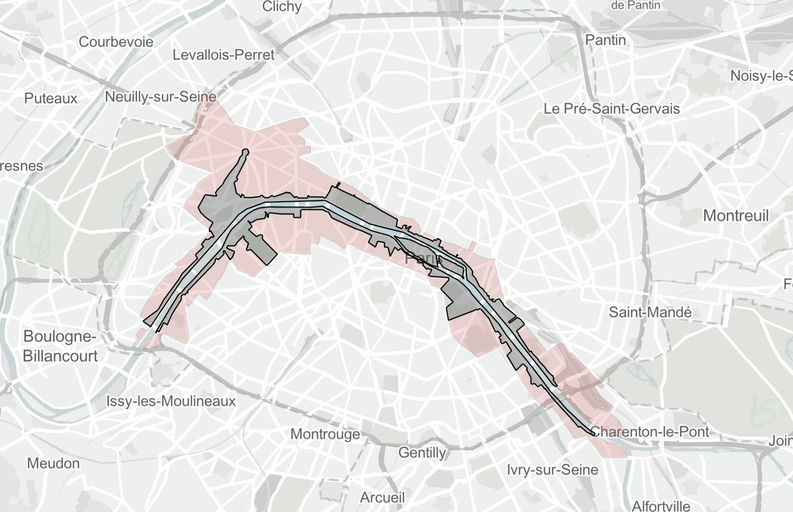
This created issues for organizers, as not restricting access to these zones would lead to high congestion and security issues. So, the Pass Jeux (Games Pass) was the solution. Users would have to apply for a Games Pass, which would then have to be scanned at security checkpoints outside of specific ‘gray’ and ‘red’ zones.
How does Paris Olympics QR Code Work?
The Paris Olympics QR code covers access to both Gray and Red zones for everyone from visitors, workers, Olympics organizers, etc. We’ll go over who needs the Paris QR code in the next section, but for now, let’s have a look at what Red and Gray zones are:
- Gray Zones
Gray zones are strictly pedestrian and include the areas around Olympic venues and competition sites. - Red Zones
Pedestrians and cyclists can pass through these areas freely without a pass. However, vehicle drivers who want to access the area need to apply for a Games Pass before they can go through.
There are two other types of security zones; Black (security patdown zones) and Blue zones, but these zones didn’t require the use of QR codes. Next up, let’s take a look at who needed a Paris QR code.
Who Needed a Paris QR Code?
For access to Gray Zones, practically everyone required a Games Pass. Athletes, Olympics organizers, event attendees, security personnel, and workers. For red zones, only motorists required a QR code.
Getting a QR code for Paris was thankfully a speedy procedure. And considering the amount of people who would be accessing these areas at the height of the Paris Olympics, Olympic organizers needed to ensure QR codes could be downloaded quickly. With that in mind, let’s take a look at how they were distributed.
How to download Paris Olympics QR Code?
From May 2024, users could apply for a Paris Olympics QR code on www.pass-jeux.gouv.fr., where users would have to choose what zones they wanted to access and provide a reason for why they want to access those zones.
Depending on whether you wanted a Games Pass for the Red or Gray zones, different information would be required. If you wanted to access the Gray Zone, you would need to provide:
- A completed form including contact details, identification documents, etc.
- Reason for your request (worker, Games attendee, etc).
- The address for which you need the pass (if you’re a worker at a specific location within the Gray zone.
For Games Passes for Red zones, the information you need to provide is a little different:
- Again, you’ll need to fill out a form with your contact details, ID, etc.
- Provide vehicle details, like registration
- Detail why you need to use a vehicle within the zone (provide employer information, addresses, etc.,).
After a form is completed, applications will be accepted or rejected on the day of the application, or the day after, resulting in quick turnarounds.
How can Sports events use QR codes?
Now, while no sporting event really rivals the Olympics (maybe except the FIFA World Cup), that doesn’t mean QR codes can’t be implemented in a similar way, just at a smaller scale. There’s still plenty of lessons you can learn from the Paris Olympics QR code that can inspire implementation into other sporting events. For instance, you could:
- Use QR codes to set up designated ‘zones’ – You can use QR codes to allow specific attendees into certain zones. For instance, assigning QR codes to identify ‘VIP’ guests, allowing them into more prestige areas of your sports venue.
- Allow to Download QR codes – This allows users to download QR codes straight to their phones, rather than having to receive printed tickets. Not only does this reduce the likelihood that a ticket will be lost, but also streamlines access to venues, as the validity of a QR code can be tested easily by security personnel with a simple scan.
- Use QR codes to reduce vehicle congestion – Vehicle congestion around sporting venues can be a pain for attendees. However, with the use of QR codes, you can reduce the amount of vehicle traffic around your venue, by restricting access to venue parking to specific ticket holders.
Of course, this list isn’t exhaustible, but we just wanted to give you an idea how you can use QR codes for smaller events. And if you’re looking to generate a QR code, you’re certainly in the right place!
How to Generate a QR Code for a sports event
We’ll use My QR Code as an example. We’ve built our platform from the ground up with simplicity in mind, to the point you can generate your very own QR code in minutes, even if you’re a complete beginner! First up, you’ll need to:
- Choose a QR Code Generator. We’ve got plenty of choices, including generators for PDFs, Links, Social Media, Business Pages, and even event mobile apps! We’ll focus on the Link Generator for this example.
- On the next page, you’ll need to paste your link and name your QR code. By naming your QR code, you’ll be able to find it later easily if you need to edit anything.
- Now for the fun part; you can design your QR code to fit your event aesthetics thanks to our comprehensive design options. Change colors, choose between QR pattern and corner square presets, and even add your sporting event logo for easy identification amongst your fans.
- Finally, click ‘Finish’, and test your QR code on the next page, ensuring that it can be scanned and links to the correct web page. Save your QR code as a JPEG, PNG, or SVG, and you’re done!
The process of creating a QR code is easy! However, if you want to get the most out of your QR codes, we recommend taking a look at our articles on the best size of QR code and the biggest QR codes available. That way, you can ensure you size your QR codes appropriately for any campaign.