Start Generating Your Social Media QR Code
To generate your own QR code for social media which can be shared on all social media channels, in messages, and more, click on the ‘Social Media’ button below, include all the networks that you want to link to, and design a QR code that represents your personal brand
How Can I Boost Followers on My Profiles With a QR Code for Social Media
QR codes are becoming ever more popular, with Juniper Research estimating that there will be 2.5 billion QR code users in 2025. That means that by implementing a social media QR code, you can open up your social media profiles to a huge audience of people that you might not have reached otherwise.
QR codes aren’t just for businesses anymore; they’re open to practically anyone. For instance, influencers could take advantage of QR codes to unify their audience channels, and increase their following on all social media platforms. That’s a huge advantage!
Additionally, social media QR codes can become an extension of your own personal or professional brand, especially when you use My QR Code. My QR Code allows users to design their QR codes, with the ability to change colors, alter QR patterns, and even add a logo for a fully personalized experience. Plus, personalizing your QR codes can come with a host of benefits, including increasing their scan rates by up to 80%.
Put Your Social Media QR Code on Merchandise
For influencers with popular product chains, you can implement your social media QR codes on all of your items. After all, if you’ve got fans willing to buy your merch, they’ll more than likely want to keep up with you on all of your social media channels.
Share your Social Media QR Codes on All Social Media Platforms
Why not extend your QR code reach as far as possible by sharing your Social media QR code on all of your channels? This is a great cross-promotional strategy, ensuring you’re not just relying on one channel to promote your other handles, and is an easy way to transport users who access social media through desktop computers or tablets, as they can easily scan with their smartphones!
Embed Your Social Media QR Codes on Business Cards
This is perfect for businesses who want to start building up their audience on social media, and achieve an extra avenue to promote their products or services. Keep in mind, when you use My QR Code, you can include links to all of your social media platforms, rather than just one or two, extending your reach as far as possible.
Include Your Social Media QR Codes in Video Content
If you’re on video content platforms like YouTube or Twitch, including a social media QR code can help you get more of a following on your social media profiles. This allows you to promote new content and streams to your audience effortlessly.
Why Generate a Social Media QR Code
There’s plenty of reasons to generate a social media QR code. Their main benefit is that they’re easily shareable across a variety of physical and digital spaces, which can help you reach a large number of people.
For instance, they can be embedded on printed materials like posters, brochures, and fliers. Perfect for businesses looking to enhance their promotional capabilities on social media. And they can be used by influencers to unify their audiences on other platforms.
If you’re a YouTuber, you can place a QR code for your social media page on video banners. This allows you to bring your audience from YouTube onto your Instagram, Facebook, TikTok, and more. And as your following on those platforms grow, there’s a chance you can gain more sponsorships, and increase your monetization channels.
How to Generate a QR Code for Social Media
To generate a QR code for social platforms via a generator like My QR Code, follow these steps:
1. Select Content: Choose the social media content (profile, post, story, etc.).
2. Navigate to MyQRCode: Visit myqrcode.com and hit “Create my QR code.”
3. Pick QR Code Type: Opt for “Social Media” as the QR code category.
4. Input Details: Enter relevant information and customize the QR design.
5. Generate and Download: Produce the QR code and download.
6. Inspect QR Code: Verify its functionality in a web browser or through the social media app.
7. Deploy: Share your QR code with the target audience.
You can include as many social media channels as you wish, with the ability to add links to Facebook, Twitter, Instagram, and more. Plus, your social media page will be hosted directly on our platform, meaning you won’t need to purchase web space, or find another hosting platform.
Increasing Social Media Reach with QR Codes
As we mentioned, social media QR codes are shared easily across a variety of different spaces. By including social media QR codes in as many areas as possible, you can potentially reach a large audience of people.

Generating a QR Code for a Social Media Profile:
Generating a QR code for a profile is incredibly simple, as you can
1. Acquire the Profile Link: Secure the URL to your desired social media profile.
2. Initiate QR Code Creation: Visit myqrcode.com and select “Create my QR code.”
3. Select QR Code Type: Choose “Website URL” for a direct link or “Social Media” for a comprehensive social presence.
4. Detail Addition and Customization: Input necessary details and customize the QR code’s design to align with your branding.
5. Production and Retrieval: Generate the QR code and download it for distribution.
6. Quality Check: Ensure the QR code accurately directs users to your social media profile.
7. Publicize: Share your QR code across marketing channels to maximize reach.
Use Cases:
- Retail and E-Commerce: Retailers use QR codes on product packaging and receipts to direct customers to their social media for exclusive deals, fostering repeat business and social media engagement.
- Events and Conferences: Event organizers incorporate QR codes in promotional materials, guiding attendees to event pages for updates, networking opportunities, and feedback.
- Restaurants and Cafes: These businesses place QR codes on tables and menus, encouraging customers to follow their social media for special promotions, menu updates, and events.
Benefits of Using Social Media QR Codes
1. Simplified Access to Social Profiles:
Social Media QR codes directly connect users to your profiles, streamlining the journey from physical marketing materials to your digital presence. This immediate access enhances user engagement and increases the likelihood of new followers.
2. Bridging Offline and Online Worlds:
QR codes serve as a seamless bridge, linking offline interactions with online content. Placing QR codes on print ads, product packaging, or in-store displays can significantly boost online engagement, driving traffic to social media platforms.
3. Improved Campaign Effectiveness:
Embedding QR codes in promotional materials can direct users to specific campaigns, posts, or events, thereby increasing participation rates and campaign visibility. This direct route eliminates the friction of manual searches, leading to higher conversion rates.
4. Customization and Branding Opportunities:
QR code generators offer extensive customization options, allowing businesses to align QR codes with their brand identity. Customizing colors, adding logos, and choosing unique designs not only make QR codes more attractive but also reinforce brand recognition.
5. Multi-Platform Integration:
A single QR code can encapsulate links to multiple social media platforms, offering a consolidated point of access to all your digital channels. This multi-platform approach broadens your reach and simplifies the user experience.
6. Real-Time Updates and Dynamic Content:
Advanced QR codes can be updated dynamically, allowing for real-time changes to the linked content without the need to generate a new QR code. This flexibility is invaluable for keeping linked promotions, profiles, and content current.
7. Measurable Impact:
QR codes can be tracked, providing valuable insights into scan rates, user demographics, and engagement metrics. This data is crucial for measuring the effectiveness of marketing strategies and optimizing future campaigns.
8. Cost-Effective Marketing Tool:
Compared to other digital marketing strategies, QR codes offer a cost-effective solution for enhancing online visibility and engagement. Their ease of creation and versatility make them an accessible tool for businesses of all sizes.
Incorporating Social Media QR codes into your marketing strategy can significantly amplify your digital footprint, foster user engagement, and provide a measurable impact on your promotional efforts, making them a powerful tool in today’s digitally-driven market.
Opt for “Website URL” for individual links or “Social Media” to encompass multiple platforms. Enhancing QR codes with images from your social media can elevate click-through rates, with MyQRCode facilitating image optimization.
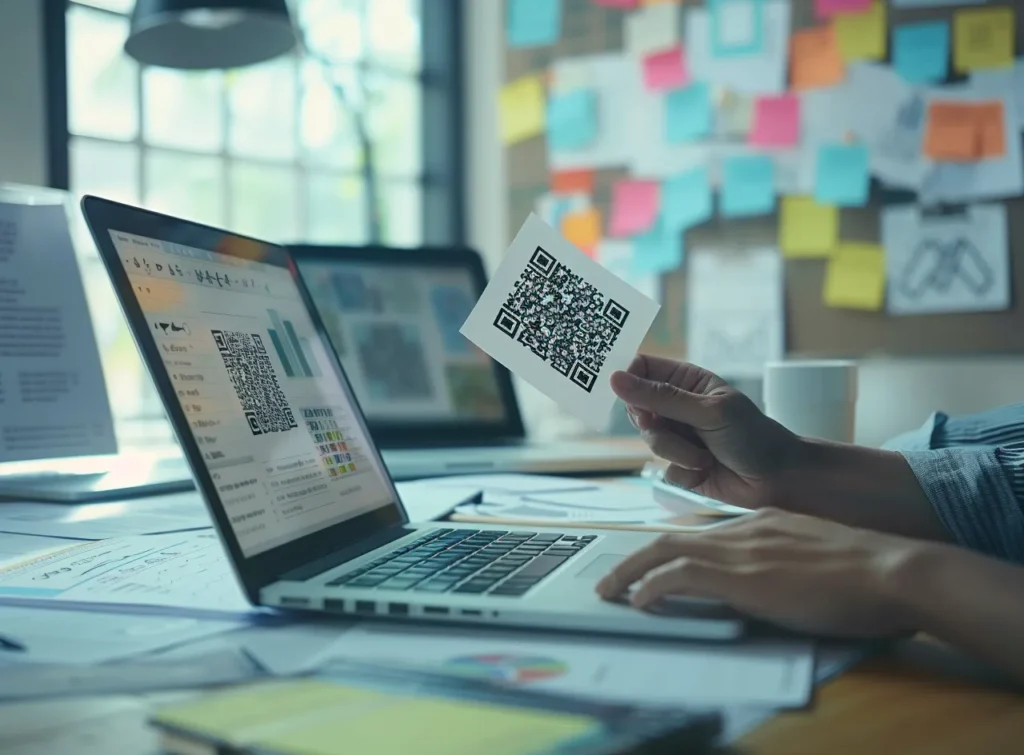
MyQRCode Generator Advantages for Instagram:
- Improved Profile Access: Simplifies reaching your Instagram by QR scan.
- Offline-to-Online Connection: QR codes effectively link physical and digital engagements.
- Customizable Designs: Alter QR designs to align with your brand.
- Fit-all QR Solutions: Create QRs for diverse social media content types.
Given Instagram’s user base inclination towards purchases on the platform, employing QR codes for your Instagram business account can significantly boost follower count and sales.