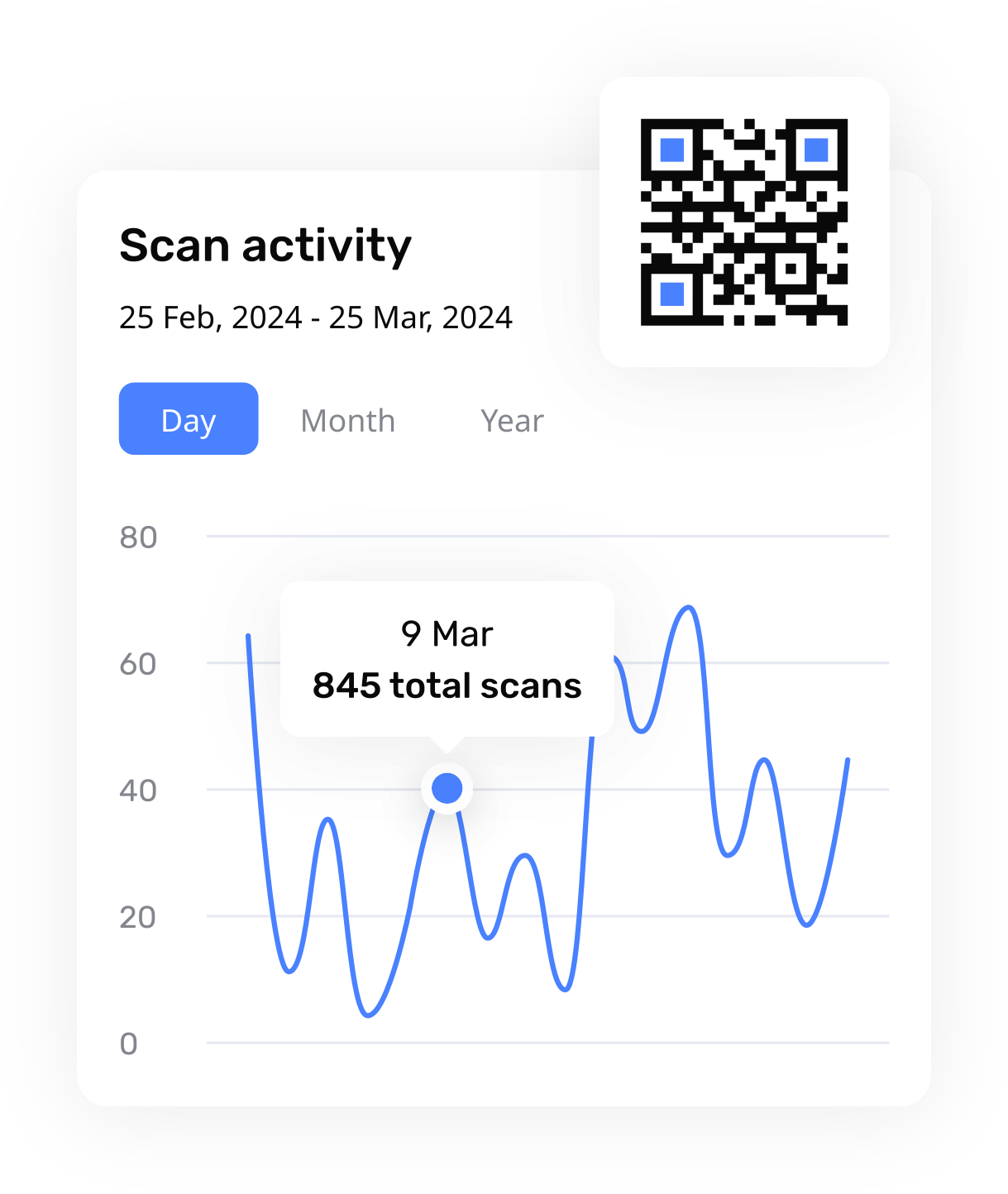Create your own QR Codes in seconds
- Easy, seamless QR Code creation
- Track and analyze user engagement
- Customize design, logo, colors & more
Top brands that use QR codes:
Create your custom QR code in 3 easy steps
Choose your QR code content
Select the material you’d like to share. Link web pages, PDFs, menus, videos, apps and more.
Customize the design
Use our qr code generator to easily add logos, colors, frames, patterns and styles to your QR Code.
Download, print and share your QR
Get your QR code in PNG, SVG or JPG format. Print it or share it digitally. It's as easy as that!
A QR Code Generator for all your needs
No matter what type of content you want to share, you’ll find a QR code that suits you. Click through the icons below to explore your options and view examples.
Website URL
vCard
Business Page
App
Simple Text
Video
Menu
Images
Social Media
Wi-Fi

Website URL
Your QR code will open any URL, website or webpage you link it to. By simply scanning your unique QR code with their smartphone, your users will conveniently open any website or webpage you chose. Easy, fast, professional!
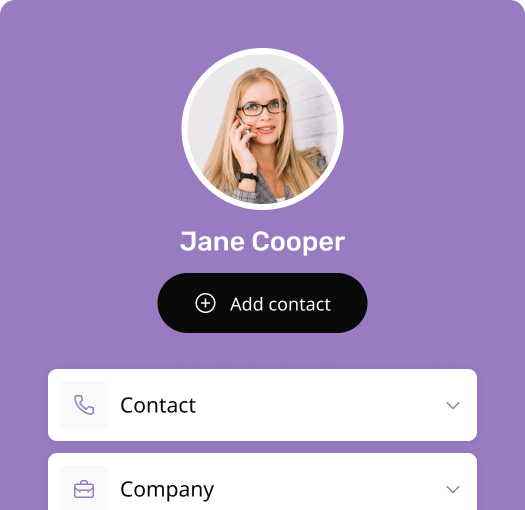
vCard
Enhance the value of your electronic business card by adding a QR code. This gives viewers an easy way to access more information about you or your company. An added bonus: you can edit the QR content whenever you like.
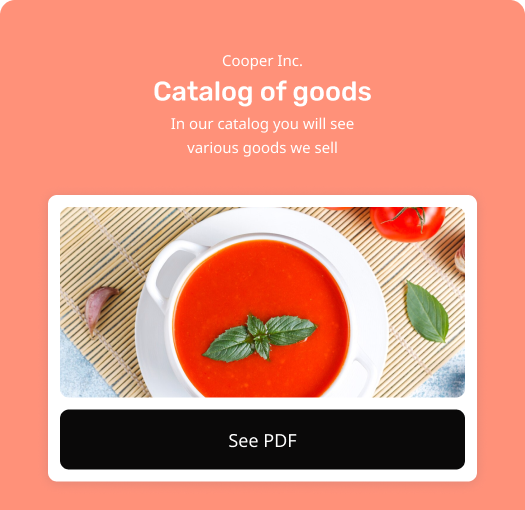
Put all the information that matters at your clients’ and customers’ fingertips. With a customizable QR code, they can access PDF files rich with content. And after a quick download, they can easily share or save.
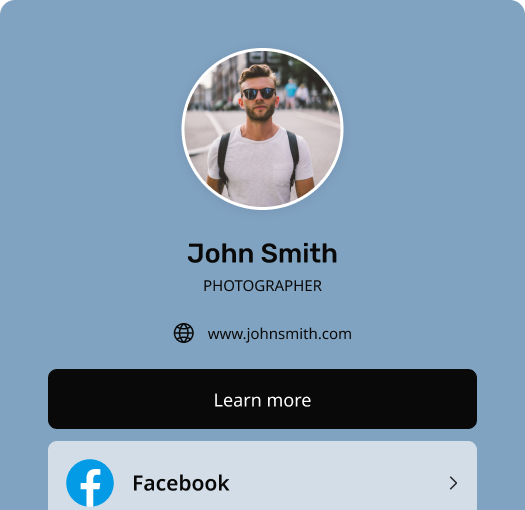
Want more likes and shares? Boost the impact of your print media by adding a QR code that links to your Facebook page. It’s all about new ways to build your audience.
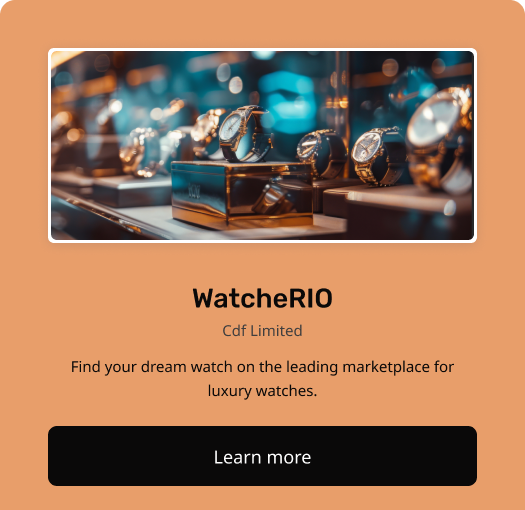
Business Page
Showcase your company information with a business page QR code. This simple, streamlined landing page can include your business details, opening hours and any other key info. Add a button to make booking an appointment effortless.
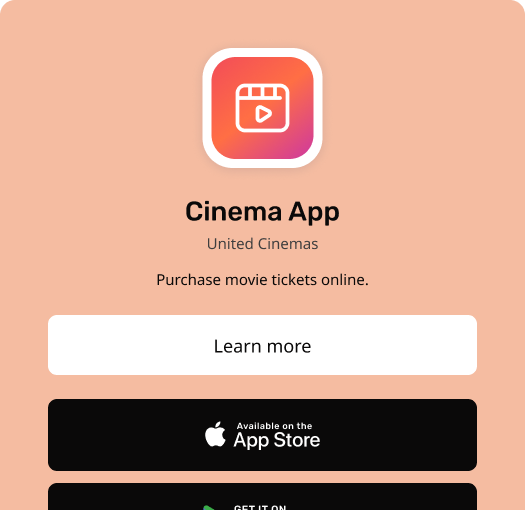
App
By scanning a single QR code, anyone can install your app instantly from the App Store or Google Play. Full customization lets you match your code’s appearance to your brand so you stand out from the competition.
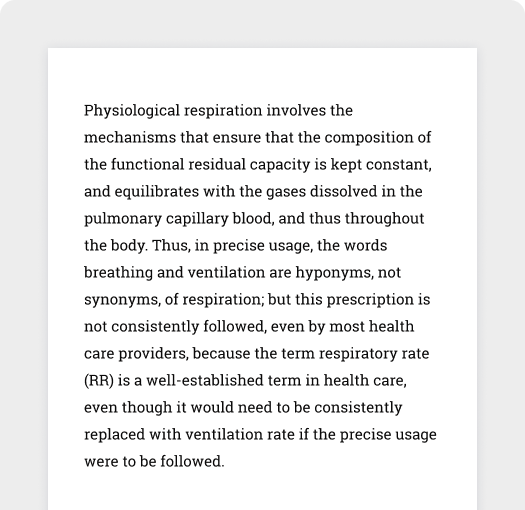
Simple Text
From product descriptions to serial numbers to information cards, any text can be accessed immediately with a custom QR code. Make your product more engaging and change the content in real time.
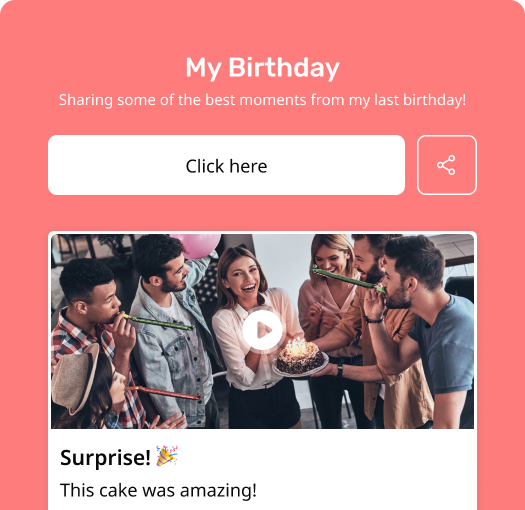
Video
Add a QR code to a brochure, poster, mailer or any other platform to unlock instant access to video content. Make your print media more dynamic, capture attention and boost your brand appeal.
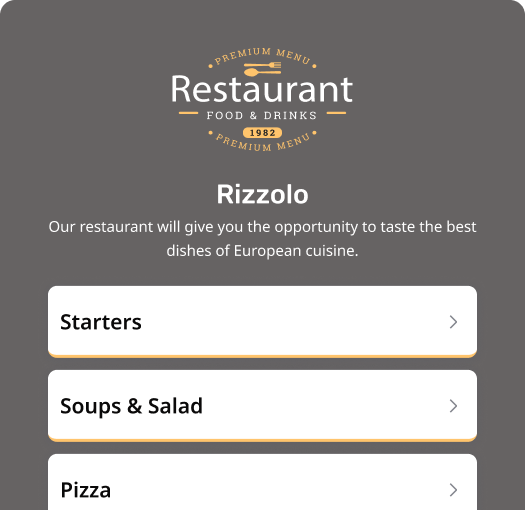
Menu
Own a restaurant or bar? Use a QR code to link to a digital menu and make it easy to access your food and drink offering. You can make menu changes at any time, so it’s always up to date.
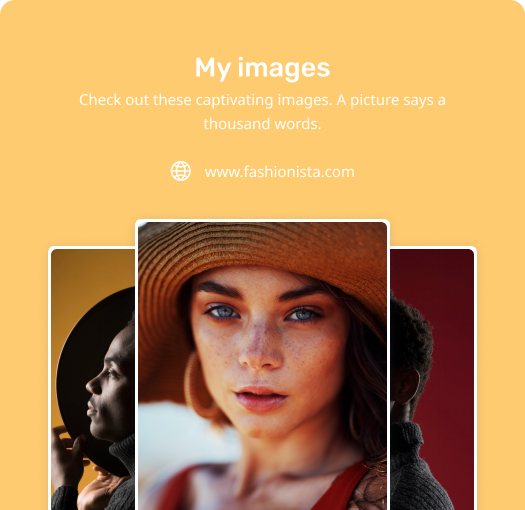
Images
If you’re in an industry that relies heavily on images to promote your brand, why not use a QR code to link to an image gallery in a snap? Showcase real estate, consumer goods, food and furniture with ease.
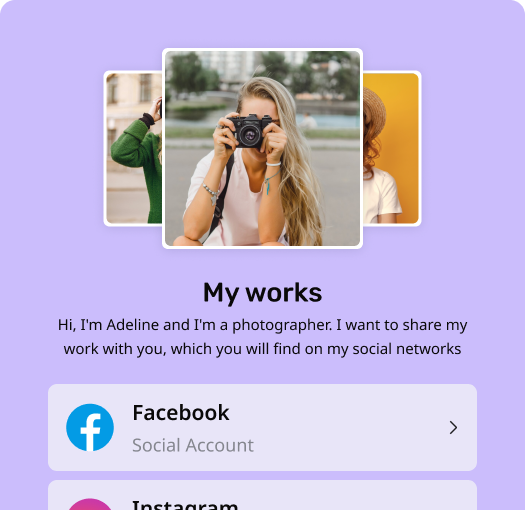
Social Media
One QR code can open the door to all of your social media channels. Make it simple for users to follow you on Facebook, Instagram, Twitter or wherever they like to hang out online.
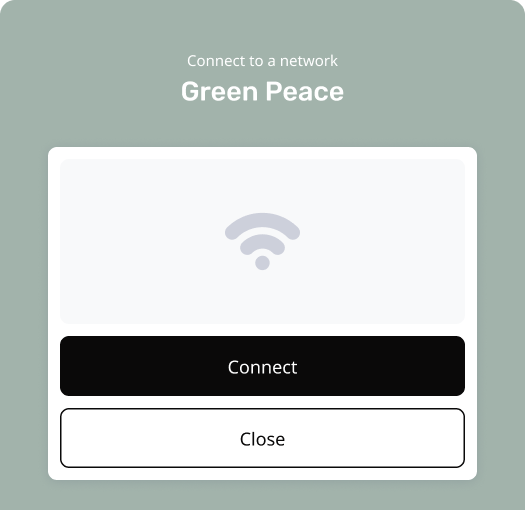
Wi-Fi
Avoid password problems by using a QR code to unlock Wi-Fi access. With a quick scan, customers can easily get on to your network. Fewer interruptions and super-fast connections will keep everyone happy.
Myqrcode.com™, the most advanced QR code generator
Packed with powerful features, our easy-to-use QR code tool helps improve the impact of your marketing, enhance customer experience and increase engagement.
QR codes for all your sharing needs
Get the best QR code for whatever you want to share. No matter what you need to share — a link to a website, a digital business card, or an interesting video — our extensive catalog of QR code generators has you covered. Discover the convenience and endless possibilities of sharing with a personalized QR code generator.
In today’s fast-paced digital world, QR codes have become an indispensable tool for seamless information sharing and engagement. They offer unparalleled convenience, allowing users to instantly access websites, videos, vCards, and more with just a simple scan. The flexibility in creating QR codes lies in their customization – you can tailor their design, update content in real-time, and track user interactions. This adaptability makes QR codes a powerful asset for businesses and individuals alike, bridging the gap between physical and digital communication effortlessly.
URL QR Code Generator
My QR Code improves the interactive link between digital and physical information, from personal to professional.
Url QR code generator from My QR Code is the ultimate multipurpose solution for both personal and business uses. It’s ideal for marketing materials, event details, digital business cards, product information, and digital menus in restaurants. The process involves a simple creation of a QR code by inputting a URL, customizing its design, and strategically placing it for optimal visibility. My QR Code also offers analytics to track engagement, enhancing the interactive connection between physical and digital content.
Where to Use a URL QR Code Generator
Marketing and Advertising: Embed QR codes in promotional materials such as posters, brochures, and flyers to direct potential customers to your website, product pages, or promotional videos.
Event Management: Use QR codes on event invitations, banners, or handouts to provide attendees with easy access to event details, schedules, or online registration forms.
Business Networking: Share a digital business card containing your contact information, website URL, and professional profiles by encoding them in a QR code.
Retail and Product Information: Place QR codes on product packaging to give customers instant access to detailed product information, user manuals, or related video content.
Restaurants and Menus: Offer a digital menu by linking a QR code to an online menu, allowing customers to view dish descriptions, ingredients, and prices conveniently.
Education and Museums: In educational settings or museums, QR codes can link to additional resources, educational content, or multimedia guides for exhibits
Using a URL QR code generator from My QR Code offers a convenient, modern, and interactive way to connect physical media with digital content, greatly enhancing user engagement and accessibility.
vCard QR code generator
Using My QR Code to generate QR codes for vCards or business pages offers a modern, efficient way to share essential information.
vCard QR code can include contact details, social media links, and custom elements like logos, making it a digital alternative to traditional business cards. The business page QR code option extends this by providing comprehensive company information, including name, description, and contact details, accessible through a quick scan. The process involves visiting MyQRCode.com, selecting the QR code type, customizing it, and sharing. This approach is increasingly popular due to its convenience, environmental friendliness, and effectiveness in reaching wider audiences, especially as digital business cards gain traction in the market. My QR Code stands out for its compatibility, online-offline availability, and customization options, enhancing a company’s digital presence and brand recognition.
Where to Use a vCard QR Code Generator
Networking and Business Meetings: Share your digital business card quickly and efficiently at conferences, meetings, and networking events.
Marketing Materials: Embed the QR code on marketing and promotional materials to provide potential clients with immediate access to your business information.
Email Signatures and Digital Communications: Include the QR code in your email signature or digital communications to offer an easy way for recipients to save your contact details.
Retail and Service Locations: Place QR codes in strategic locations, like storefronts or service desks, to provide customers with contact information and business details.
By using a vCard QR code generator, you can facilitate the sharing of contact and business information in a modern, eco-friendly, and efficient way, suitable for both personal and professional purposes.
PDF QR code generator
My QR Code offers a convenient way to create QR codes for PDF documents.
To begin, go to My QR Code’s website. Then, choose the ‘PDF’ QR code type and upload a PDF file (no more than 20 MB in size). The design of the QR code, including the colors and logos, may be customized by users. Electronic books, reports, brochures, legal papers, and many more types of PDFs may all benefit from this service. In addition, you can use it to create QR codes from PDFs saved in cloud storage services like Google Drive or Dropbox, or you can just copy and paste the URL. This tool is valuable for businesses, educators, and individuals needing to share PDF documents easily.
Where to use PDF QR code generator
This method is ideal for sharing different types of PDF documents, including e-books, business reports, brochures, invoices, legal documents, and more. You can also create QR codes for PDFs stored on cloud platforms like Google Drive or Dropbox by uploading the file or using a direct URL. My QR Code supports uploading locally stored PDFs and provides options for personalization, such as adding logos or changing colors. It’s a versatile tool for businesses, educators, and individuals looking to provide easy access to their PDF documents.
Customer reviews
See what others are saying about My QR Code.
QR code generators for every purpose
Embark on a journey of digital sharing with our array of QR Code Generators. Whether it’s for business, personal use, or creative projects, we’ve got a QR solution for you. From simple URL codes to complex interactive vCards, each generator is designed for ease, efficiency, and engagement. Discover the ideal fit for your unique requirements below, and improve your online visibility nicely and smoothly.
- About us
- Table Tents QR Code Generator
- GoToMeeting QR Code Generator
- Webex QR Code Generator
- Book QR Code Generator
- PayPal QR Code Generator
- Outlook QR Code Generator
- Zoho QR Code Generator
- Eventzilla QR Code Generator
- Cvent QR Code Generator
- Google Classroom QR Code Generator
- Mentimeter QR Code Generator
- Livestorm QR Code Generator
- QR Code Generator for Microsoft Excel
- Christmas QR Code Generator
- QR Code Generator for Rentals
- Amusement Park QR Code Generator
- Memorial QR Code Generator
- Payments QR Code Generator
- QR Code Generator for Taxis
- Home Improvement QR Code Generator
- QR Code Generator for Street Signs
- QR Code Generator for Archives
- Parking Lot QR Code Generator
- Secure QR Code Generator
- NFC QR Code Generator
- Movie QR Code Generator
- Insurance QR Code Generator
- Supermarket QR Code Generator
- Onedrive QR Code Generator
- Greeting Card QR Code Generator
- Product Ingredients QR Code Generator
- Eventify QR Code Generator
- Gas Station QR Code Generator
- Valentine’s QR Code Generator
- QR Code Generator for Business Cards
- Product Ingredients QR Code Generator
- Jira QR Code Generator
- Registration QR Code Generator
- Conferences QR Code Generator
- Eventcube QR Code Generator
- Eventify QR Code Generator
- Amazon Wishlist QR Code Generator
- Advertisement QR Code Generator
- Netlify QR Code Generator
- Box QR Code Generator
- iCloud Drive QR Code Generator
- QR Codes for Gas Stations
- Google Drive QR Code Generator
- Venmo QR Code Generator
- Share memories with wedding photo QR codes
- Parent-Teacher Communication QR Code Generator
- Itinerary Management QR Code Generator
- Smart Home Control QR Code Generator
- Sleep Tracking Synchronization QR Code Generator
- Create Skincare QR Code
- School Notices QR Code Generator
- Recycling Information QR Code Generator
- Project Updates QR Code Generator
- Pro Portfolio Sharing QR Code Generator
- Pro Certification QR Code Generator
- Prescription Reordering and Healthcare Appointments QR Code Generator
- Photo Album Sharing QR Code Generator
- Pharmacy Medication Refills QR Code Generator
- Nutritional Tracking QR Code Generator
- Movie Trailers QR Code Generator
- Emergency Access QR Code Generator
- Digital Business Card Storage QR Code Generator
- Digital Trail Maps QR Code Generator
- Educational Games & Quizzes QR Code Generator
- Class Schedules QR Code Generator
- Clinic Appointment Scheduling QR Code Generator
- Coffee Brewing QR Code Generator
- Daily Wellness QR Code Generator
- QR Codes for Work Hours Tracking
- Study Materials QR Code Generator
- Augmented Reality Learning QR Code Generator
- Bill Payments QR Code Generator
- Breakfast Recipe QR Code Generator
- QR Codes for Animated GIFs
- QR Code Generator for Billboards
- QR Code Generator for Merchandise
- Catalog QR Code Generator
- Delivery Tracking QR Code Generator
- Slides QR Code Generator
- Podcast episodes QR Code Generator
- Language learning QR Code Generator
- Medical record access QR Code Generator
- Automotive services QR Code Generator
- Pet ID tag QR Code Generator
- Live stream QR Code Generator
- Digital artwork QR Code Generator
- Public transport timetable QR Code Generator
- Cooking recipes QR Code Generator
- Video instructions QR Code Generator
- Inventories QR Code Generator
- Warranty registration QR Code Generator
- Research papers QR Code Generator
- In-store promotion QR Code Generator
- Digital business directory QR Code Generator
- Surveys and polls QR Code Generator
- Food delivery QR Code Generator
- Music sheet QR Code Generator
- Software download QR Code Generator
- Personal blog QR Code Generator
- Health and safety info QR Code Generator
- User guide QR Code Generator
- QR Code Generator for Gamers
- Donation QR Code Generator
- Legal document QR Code Generator
- Class Materials QR Code Generator
- Product information QR Code Generator
- Loyalty program QR Code Generator
- Appointment booking QR Code Generator
- Real estate listing QR Code Generator
- Coursera QR Code Generator
- Travel Ticket QR Code Generator
- edX QR Code Generator
- Upwork QR Code Generator
- QR Code Generator for Patreon
- Gofundme QR Code Generator
- Fundraising QR Code Generator
- Bitly QR Code Generator
- Notion QR Code Generator
- AirBnB QR Code Generator
- Canva QR Code Generator
- eBay QR Code Generator
- AliExpress QR Code Generator
- Slideshare QR Code Generator
- Amazon QR Code Generator
- Virtual Tour QR Code Generator
- Eventbrite QR Code Generator
- Mastodon QR Code Generator
- Microsoft Teams QR Code Generator
- Google Meets QR Code Generator
- Zoom QR Code Generator
- Trello QR Code Generator
- Asana QR Code Generator
- Dropbox QR Code Generator
- Dribbble QR Code Generator
- Behance QR Code Generator
- Fiverr QR Code Generator
- SoundCloud QR Code Generator
- Clubhouse QR Code Generator
- Reddit QR Code Generator
- Tumblr QR Code Generator
- Resume QR Code Generator
- Hotel QR Code Generator
- Experience QR Code Generator
- Newsletter Subscription QR Code Generator
- Slack QR Code Generator
- Job Post QR Code Generator
- Portfolio QR Code Generator
- QR Code Generator for Git Repository
- Wedding Invitation QR Code Generator
- QR Code Generator for Birthday Party
- eBook QR Code Generator
- News Article QR Code Generator
- Online Course QR Code Generator
- Google Docs QR Code Generator
- Webinar QR Code Generator
- Podcast QR Code Generator
- FTP QR Code Generator
- Skype QR Code Generator
- Twitch QR Code Generator
- MeCard QR Code Generator
- QR Code Calendar Event Generator
- Trustpilot QR Code Generator
- Discord QR Code Generator
- Pinterest QR Code Generator
- Telegram QR Code Generator
- Vimeo QR Code Generator
- Google Maps QR Code Generator
- Ticketing System QR Code Generator
- Youtube QR Code Generator
- Feedback QR Code Generator
- Rating QR Code Generator
- Contact Form QR Code Generator
- TripAdvisor QR Code Generator
- Event QR Code Generator
- EPC QR Code Generator
- Twitter QR Code Generator
- Bitcoin QR Code Generator
- Facebook Messenger QR Code Generator
- QR Code Coupon Generator
- QR Code SMS Generator
- LinkedIn QR Code Generator
- QR Code Menu Generator for Restaurants
- Social Media QR Code Generator
- TikTok QR Code Generator
- Business QR Code Generator
- Email QR Code Generator
- Instagram QR Code Generator
- MP3 QR Code Generator
- Video QR Code Generator
- QR Code Image Generator
- QR code generator for mobile app
- Spotify QR Code Generator
- WhatsApp QR Code Generator
- Text QR Code Generator
- VCard QR Code Generator
- Google Form QR Code Generator
- WiFi QR Code Generator
- PDF QR Code Generator
- Facebook QR Code Generator
- Link QR Code Generator
Your all-in-one QR code marketing platform
Now you can fully customize your QR codes with your brand colors and company logo. Get performance analytics and edit content whenever you like.