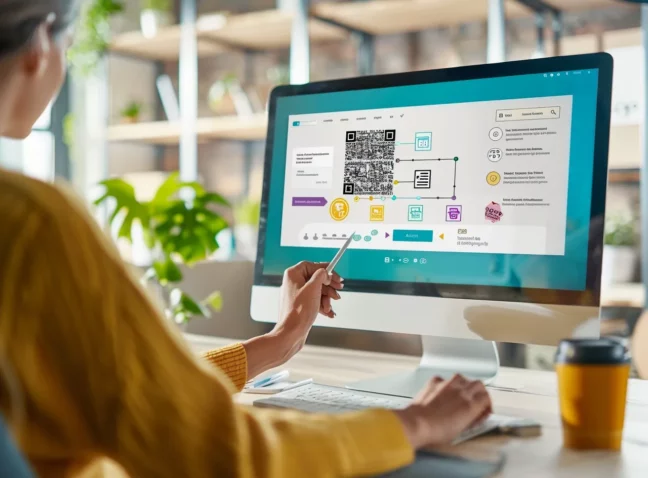QR (Quick Response) codes are all the rage nowadays. And they can be useful in any industry, so there’s really no barrier for entry and no excuse not to get involved. The good news is, you can create your own QR code without having to put any money down, thanks to My QR code. But as with any technology, it can be a little scary to get going. Don’t worry, we’ve got you covered.
Over the course of this handy article, we’ll provide you with a step-by-step guide for creating QR codes that can be applied in any way that you need. Whether you’re looking to link to websites, provide contact information, or promote events, you’re only limited by your own imagination. So, let’s get those creative juices flowing and delve into the wonderful world of QR codes.
Crafting QR Codes Easily: Your Free Creation Toolkit
Originally developed to track auto parts in Japan, QR codes application has transcended and has become a vital component in global communication, marketing, and transactional processes. With the simple act of scanning through a smartphone, individuals are instantly connected to a wealth of digital content.
This connectivity is crucial in navigating the digital age, and gives businesses an entirely new avenue to connect with consumers. No doubt you’ve already stumbled across many QR codes already. You can find QR codes on advertising banners, food items, and even more personal items like wedding invitations. And they’re surprisingly easy to create, as you’ll soon see. But, before we jump into the instructions, there’s a few things you’ll need to do first:
- Choose Your Content Wisely: Decide what you want your QR code to link to – a webpage, a video, or maybe your contact information.
- Customization is Key: Personalize your QR code to reflect your brand, with enticing colors to logos.
- Where to place it: Ensure your QR code is placed in an easily scannable location, free from clutter. Remember, smartphones will need to identify it clearly, so you’ll also want to make sure that it’s sized appropriately.
- Testing: Always test your QR code across different devices and scanning applications for accessibility.
- Track and Analyze: Use analytics to track scans and understand user engagement, refining your strategy as needed.
Easy so far, right? Next up, you’re going to need to choose a tool to help you craft the perfect QR code.

Choosing Your Ideal QR Code Maker: A Quick Walkthrough
There’s plenty of choice available on the market. But too much choice can be a bad thing, especially as there are various tools which cater to specific capabilities. We’re here to help you make an informed choice, so don’t sweat it. Make sure you consider exactly what you want out of your QR code first and foremost. On top of that, you’ll want to:
- Assess whether the platform supports dynamic QR codes, allowing for content updates even after creation.
- Look for the ability to customize QR codes with your logo, matching your brand’s visual identity.
- Evaluate the analytics offered, understanding how often and where your QR codes are scanned (especially important for businesses).
- Check compatibility with various content types, from URLs to vCards, because variety is the spice of life, afterall.
- Conduct a hands-on trial to gauge ease of use and customer support responsiveness.
Not to toot our own horn, but while you’re here you may as well hear us out. My QR Code provides all these capabilities, and more. We can help you create QR codes for vCards, videos, you name it. And, we’ve got inbuilt QR code templates and color swatches to help you create a QR code that matches your brand perfectly.
How to Easily Create Your Own QR Code: Free & Simple Steps
Now comes the fun part. Creating a QR code isn’t much hassle, especially if you’ve followed our steps so far. So, let’s get started:
- Choose Your Content Type: Whether it’s a website link, plain text, an email address, or more, select the type of content you want your QR code to direct to.
- Enter Your Data: Input the URL or text you wish to encode.
- Customize Your Design: Pick from various designs to make your QR code stand out. Add colors, change patterns, or even embed a logo for a personal touch.
- Generate and Preview: With one click, your QR code is generated. Make sure the final product meets your requirements. Don’t worry, you’ve still got the freedom to change it at this stage.
- Download and Use: Download the QR code in a format that suits your needs, such as PNG or SVG, and it’s ready to use!
This process is not only easy but also puts powerful digital connectivity at your fingertips, without the need for technical expertise.
Enhancing Your Brand: Crafting and Perfecting QR Codes for Impact
The next few tips are here to make sure that you and your scanners are getting the most out of the QR code experience. There’s small tweaks here and there that can improve things like scannability, brand recognition and visibility, and utility. Let’s take a look:
- Color Contrast: Ensure your QR code has high contrast; typically, a darker foreground on a lighter background.
- Logo Integration: Embed your logo strategically, making sure it doesn’t hinder scan-ability.
- Size Matters: A QR code should be large enough to be scanned easily from a reasonable distance.
- Error Correction: Utilize higher error correction settings to maintain functionality even with design modifications.
- Test Extensively: Always test your QR code on multiple devices and scanning apps.
By thoughtfully designing your QR code, you turn a simple tool into a compelling brand ambassador. Remember, a well-crafted QR code is not just a gateway to your website or campaign; it’s an invitation to an immersive brand experience. So, now that you know the ins-and-outs of QR code generation, it’s time to give you an idea of how they can be used.

Master the Art of QR Code Creation with MyQRCode.com
As we mentioned previously, the use of a QR code is only limited by your imagination. But, if you’re wondering where to begin, we’ve curated a list of some popular uses of QR cards which spans multiple industries. It’s all about capturing user attention, and providing something of value to those users. And if you’re able to captivate an audience, you’ll have no problems growing your business. Take a look below at some of the ways that you can use QR codes:
- Direct Access to Deals and Promotions: Create QR codes that lead customers straight to exclusive deals and promotions. This not only drives sales but also adds a layer of excitement for customers who feel they’re part of an exclusive club.
- Effortless Loyalty Program Enrollment: Use QR codes to simplify the process of joining loyalty programs. A quick scan can sign up customers, making it more likely they’ll engage with your brand long-term.
- Instant Product Information: Position QR codes on product packaging to give customers immediate access to detailed product specifications, usage instructions, and even how-to videos, enriching their understanding and satisfaction with their purchase.
- Sustainable Practices: Replace traditional printed user manuals and brochures with QR codes. This not only supports your brand’s sustainability goals by reducing paper use but also ensures that your customers always have access to the latest information.
- Event Engagement: Incorporate QR codes that attendees can scan to register, access event information, or even participate in interactive sessions. This boosts engagement and streamlines the event experience.
By tapping into the versatile utility of QR codes, businesses can create a more interactive, satisfying, and sustainable customer experience. Dive into the possibilities that QR codes offer and discover how they can transform your business approach and customer engagement strategies.
Generate QR Codes Like a Pro with MyQRCode.com – Create, Innovate, & Captivate!
QR codes give businesses new ways to engage with their clients and consumers. And it’s something that all businesses and individuals can get involved in, regardless of their tech experience. Of course, you’ll need to make sure you’ve got all your ducks in a row before creating your own. Ensure you’re clear on what information you want to lead to when a QR code is scanned, and that the design elements perfectly align with your brand values and identity.
Once you’re ready to start creating, head over to the MyQRCODE Generator, where you’ve got a ton of options at your fingertips. Whether you want to create QR codes on videos, social medias like Facebook, or even an easy connection option for guests looking to connect to WiFi, we’ve got you covered! So what are you waiting for? Head over to our QR Code Generator, and design a QR code in a few clicks today!