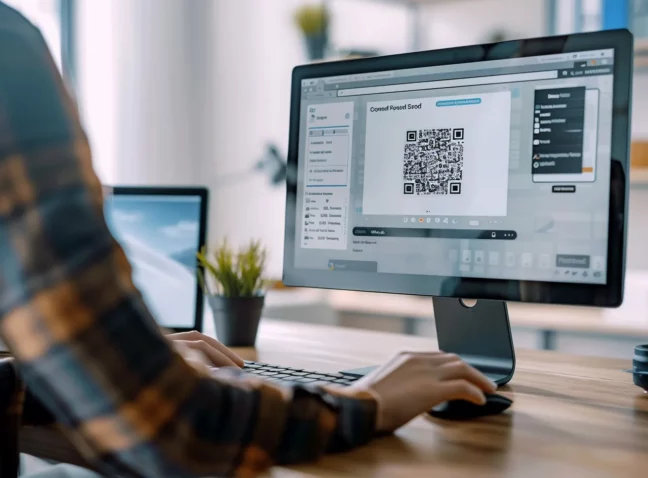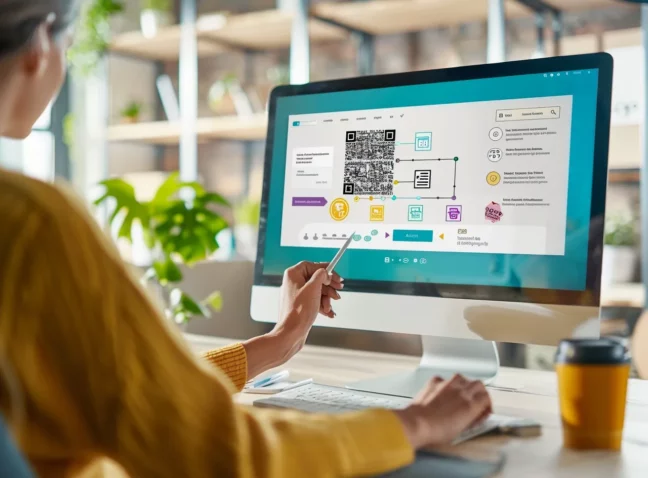Dynamic QR codes are long-lasting portals to the digital realm. They’ve seen increased use over the past decade, with around 89 million mobile devices having scanned QR codes in 2022 alone. That’s a huge number of people, some of which can easily be directed to your digital profiles and web pages with the creation of a permanent QR code.
Thankfully, dynamic QR codes can be created in a matter of minutes using tools like MyQRCode. We’ve built a platform that prioritizes simplicity and ease-of-use, so anyone can get involved. And we’ll be taking you through why permanent QR codes can be a game changer for your business. Let’s start by answering an important question.

What are Dynamic QR Codes?
QR (Quick Response) codes are scanned by smartphones, and transport users to specific digital content. The digital content offered is at the complete discretion of the QR code creator, but to give you an idea of the kinds of content they can lead to, have a look below:
- Loyalty Pages
- Web Pages
- Product Information and care guides
- Order customization pages
- Product tracking pages
In the case of dynamic QR codes, you’re able to update content that the QR code leads to, without having to roll out new QR codes. This is in stark contrast to static QR codes, which doesn’t allow you to change any of the information you included with it.
The Benefits of Using Dynamic QR Codes
Dynamic QR codes come with a host of benefits (we should know, they’re My QR Code’s speciality), and it shouldn’t be understated just how useful they can be. Have a look below at some of the benefits you can enjoy:
- Editable: Dynamic QR codes can be edited even after they have been printed or distributed. This means that you can change the information or content linked to the QR code without having to create a new one.
- Trackable: Dynamic QR codes come with tracking capabilities that allow you to monitor scans and collect data on user behavior. This can help you gain insights into how your QR code campaign is performing and make data-driven decisions.
- Customizable: Dynamic QR codes can be customized with your brand logo, colors, and design, making them more visually appealing and recognizable to your audience.
- Flexible: Dynamic QR codes can be used for a wide range of purposes, from linking to websites and social media profiles to providing product information, promotions, and more.
- Secure: Dynamic QR codes offer an added layer of security as they use dynamic URLs that are less vulnerable to hacking and can be password-protected.
- Reusable: Since dynamic QR codes can be edited, they can be reused for multiple campaigns, making them a cost-effective solution for businesses.
- Time-saving: With dynamic QR codes, you can update the information linked to the code in real-time, without having to reprint or redistribute the code, saving you time and effort.
Overall, dynamic QR codes offer a versatile and powerful tool for businesses looking to engage with their audience and gather valuable data.
Creating Your Own Dynamic QR Code – A Branded Gateway To Digital Content
You’ve seen the benefits of dynamic QR codes, so why not try to create your own? They can completely change how you communicate with clients, and provide new ways to escalate your brand reach and visibility.
Stick with us at My QR Code, as we take you through how to use our platform to create your own QR code in no time at all. But, before we get to the steps, you’ll want to make sure you’ve got all your ducks in a row first.
How to Create Dynamic QR Codes – Considerations
While the art of creating a dynamic QR code is simple, there are still some factors you need to consider first. Believe us, it’s better to have a plan of action first before you jump in. So, make sure you think about:
- Your Objective: What are you looking to gain from your dynamic QR code? Perhaps you’re looking to expand brand reach by directing visitors to a specific webpage? Or you’re a restaurant looking to create QR code menus to reduce the need for physical menus.
- What Value Will You Provide Users: Dynamic QR codes should direct users to content or pages that they find useful. Otherwise, what’s the point?
- Location of Dynamic QR Code: Where your dynamic QR code is placed will determine how successful your QR campaign is. Make sure that you choose a location with high traffic, or somewhere you know your users will find it.
While this might seem simple, making sure you’ve got a good plan in mind will help you create QR codes without a hitch. Organization is the key to success, after all!
Creating Dynamic QR Codes – Tips to Help You Create Like a Pro
Creating dynamic QR codes is easy, but having a little extra knowledge never hurt anyone. Especially when these tips will help you craft a perfect QR code, that’s easily scannable and ties in with your brand aesthetics. Let’s go:
- Strong Contrasting Colors: You’ll have full control over the color of your QR code. But it’s important to note that there should be a strong contrast between the foreground QR code color, and the background. That way, you can ensure your QR code is easily readable by smartphone cameras.
- Simple URLs: If you’re linking to a specific webpage, make sure that you’ve optimized your URL. That means simple, structured language, without any special characters or numbers. Messy URLs can play havoc with your dynamic QR codes, making them practically unreadable.
- Size Matters: If you’re printing your UR code, or embedding it onto packaging, you’ll want to make sure it’s sized appropriately. Make sure it’s large enough so that it can be scanned from a reasonable distance.
- Update Pages: Remember, dynamic QR codes are all about adaptability. Once you have a QR code out in the world, don’t be afraid to update information or digital content when it’s needed.
- Track Your Results: Once you’ve got a dynamic QR code you’re happy with, don’t forget to track its performance. For instance, with My QR Code, you can track all manner of analytics like number of scans, time and location of scans, and even what devices are scanning your QR codes. That way, if you’re not seeing the results you want, you can reevaluate your strategy and make necessary changes.

Create Your Own Dynamic QR Code with My QR Code
Now that we’ve got all the minor details out the way, it’s time to get creating! Using My QR Code, we’ll help you create a dynamic QR code in minutes. Plus, we’ve made the process as simple as ever, so don’t be worried if you’re not tech-minded. Following the steps below, you’ll find out how easy generating your own QR code can be:
- Visit myqrcode.com: From the homepage, select ‘Create My Code’. On the next page, you’ll be presented a number of options in terms of what the QR code will be used for. Choose the one that best fits your objective.
- Design Page: Before you get onto the QR design, you’ll need to set up the page that the QR code will link to (unless you’re linking to a webpage or PDF). Thankfully, My QR Code comes with a number of templates and fields that you just have to fill, and we’ll do the rest. Be sure to match the color and language used to suit your brand, for a more cohesive experience.
- Customize Your Dynamic QR Code: You’ve got plenty of options here. My QR Code allows you to add borders, change colors, alter the QR pattern, and even tweak the look of the corner dots!
- Generate and Download: Once you’re happy with your design, just click ‘Finish’, and you’re done! From here, just choose your preferred download file (PNG, JPG, SVG) and you’re ready to go.
Generate a QR Code Today!
So there you have it! Dynamic QR codes are handy little squares that can give you completely new ways to communicate with your customers. And they’re incredibly easy to create.
If for whatever reason you still haven’t created your own, now’s your chance to change that! Visit the QR Code Generator, which helps you make your own QR code from start to finish. What have you got to lose? Get started today!