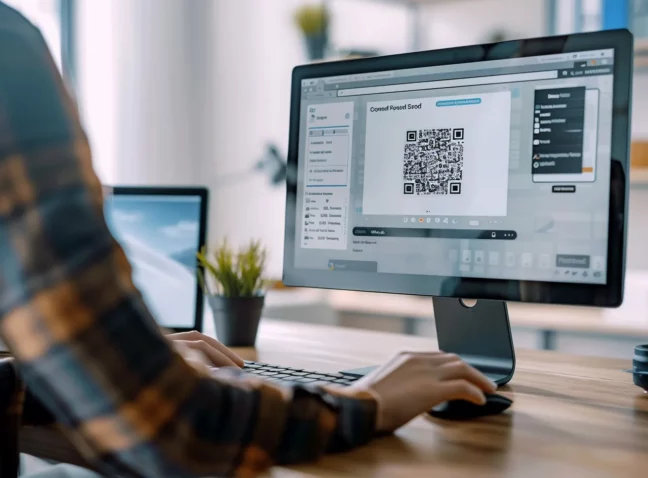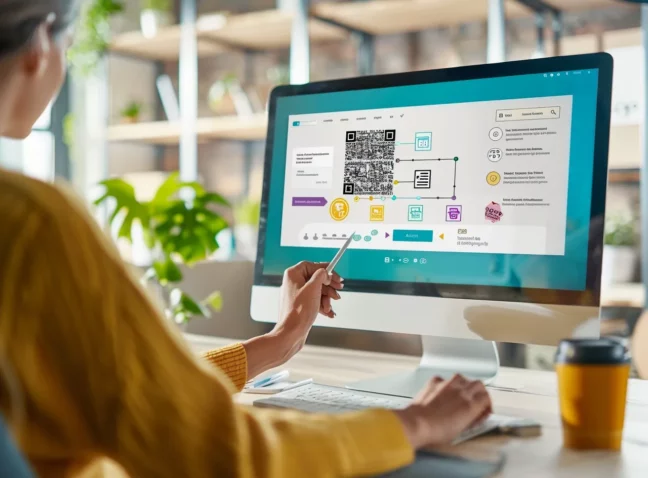Qr codes are becoming more and more common by the day. Understandably so, as QR codes provide businesses with new avenues to communicate with their consumers, while putting their brand story (and image) front and center.
If you’re a business or individual that wants to realize the potential of QR codes, you’re in the right place. At MyQRCODE, we specialize in providing you with the tools to generate your QR code for any purpose you might have in mind. And in this guide, we’ll help you get started on the right foot, by giving you everything you need to know to create your own bespoke, personalized, and professional QR code. Let’s jump in!
Expanding Your Reach: Crafting QR Codes Online
The QR code revolution began in Japan. They were originally used to track auto parts during assembly processes, they quickly gained traction worldwide thanks to their cheap cost, and multitude of ways that they could be used.
They allowed businesses to communicate with customers in ways never seen before, and allowed easy access to things like supplementary information, loyalty programs, and more. They completely changed the game for many businesses, just as they can for yours. You’ve no doubt stumbled across QR codes going about your everyday life, but let’s go to the brass tacks of just why they’re so popular:
- Extremely Customizable: QR codes are another avenue that you can use to get your brand identity out there. You can modify colors, add company logos, and even tweak designs to give them a proper personal touch.
- Diverse Applications: They began as auto part trackers, but their applications have expanded far beyond just that! They can be used for things like food and dietary information, loyalty programs, and product usage and care instructions. QR codes in classrooms have even become more prevalent as a way to supply additional information to young learners. The possibilities are truly endless and only limited by your imagination!
- Track and Analyze Engagement: One of the newer aspects of modern QR codes is tracking and analyzing user engagement and usage. This is perfect for businesses, as they can see exactly what information or pages are being scanned by users at the click of a button.
- Update Content Dynamically: The content behind QR codes can be changed, without having to change or update the QR code itself. This is huge, as you can tailor information or make changes in the background without having to rollout an entire new batch of QR codes, which can help save you oodles of time.
By embracing the creative and strategic use of QR codes, businesses can forge deeper connections with their audience, streamline the customer journey, and unlock new avenues for growth and innovation. Now you know a little bit more about QR codes, it’s time to start looking at creating your own. First, you’ll need to find a tool to help you.

Choosing Your Ideal QR Code Creator for Online Use
When you’re looking for a tool, you’ll probably notice that you’re spoiled for choice. That’s great and all, but it brings its own difficulties. Namely, that your choice is much harder to make.
Thankfully, there are a number qualities to look out for in a QR code creator that can help you narrow down your picks. It’s important to note that not all QR code generators will come with the same features, so here are a few things to be on the lookout for:
- Ease of Use: Select a generator with an intuitive interface. Some generators can be a hassle to use, so it’s best to find simpler options. That way you can get results much quicker.
- Customization: Remember; QR codes are another way for you to cement your brand image in users’ minds. With that said, look for options that allow you to personalize your QR codes to fit your brand.
- Analytics: You won’t know if your rollout of QR codes is successful if you don’t have proper tracking capabilities. So, choose a QR code generator that offers detailed insights, including the location where a QR code was scanned, number of scans, and the time it was scanned.
- Support and Reliability: Sometimes, things can go wrong. Ensure the tool has responsive customer support and reliable uptime.
With that in mind, MyQRCODE can help meet all your needs. We’ve created our proprietary tool to help even complete beginners get to grips with the world of QR code generation. We focus on simplicity, to ensure that our users can make QR codes quickly and efficiently. Additionally, you’ll get access to a host of design templates and colors to help your QR code standout amongst competitors, and gain access to our suite of analytics to help keep track of your entire QR code campaign.
Begin Your Journey: Crafting QR Codes Online Made Easy
Here’s where the fun begins! Crafting QR codes isn’t too difficult with a little practice (and careful instruction). With the steps we’ve lined out below, you’ll be a pro in no time. Keep in mind, most generators allow you to preview your designs before printing and implementation, so if you do make a mistake, you can easily go back and fix it. But without further ado, here’s all you need to know to get a perfectly crafted QR code online:
- Choose the right type of QR code based on your specific needs—URL, vCard, email, SMS, or WiFi. There’s even QR code generators for restaurants specifically.
- Ensure the information you wish to encode is accurate and up-to-date to avoid any inconvenience to the end-user. Then insert it into the address bar.
- Customize the appearance of your QR code to align with your brand identity, making brand recognition easier for your users. You can select from a number of QR templates, and adjust colors to match your brand.
- Test your QR code across different devices and scanners to ensure everything works as it should be.
- Keep track of your QR code’s performance through analytics to understand user engagement and adjust your strategy as needed.
Pretty simple, isn’t it? It’s not a complicated process, but there are still a few things you should keep in mind when generating your QR code. In the next section, we’ll take you through the steps needed to perfect your designs, and make the most out of your QR codes.

Additional Tips for QR Code Generation
Before you start deploying your QR codes on products or online, there’s a few extra things you should know. Nothing complicated, the following steps will just help both you and your users get the most out of the QR code experience. Take a look:
- Size of QR code: Make sure the size of your QR code is large enough so that it can be scanned from a reasonable distance. Too small, and you risk the possibility of smartphones being unable to read it.
- Customize for Clarity: Ensure your QR code is visually distinct, without sacrificing functionality. Customize the color and add a logo to make it stand out, but make sure that there’s contrast between both the background and foreground, otherwise the QR code might not work as intended.
- Don’t clutter the QR code: If there’s similarly colored words or images around the QR code, it can affect smartphone capability in picking it up. Give the QR code some space.
- Check Load Times: There’s nothing that can dampen user experience more than having to wait ages for the QR code to actually scan. Try to get the scan time as low as possible.
- Review and Adjust: If you encounter any scanning issues, adjust the contrast or size of your QR code through the generator’s settings. Sometimes, slight modifications can significantly improve scan-ability.
And that’s that! Congratulations, you’ve just created your first QR code, and you’re ready for deployment.
Create Compelling Connections with QR Codes at myQRCode.com
QR codes are common for a reason. They’ve got plenty of use cases, and there’s no barrier of entry to any industry looking to take advantage of these handy little squares. Just make sure you’ve got a clear idea of what information you want to present to users, and that your QR code has a strong identity that ties into your brand.
And if you’re looking for the perfect QR code generator online, why not give MyQRCODE a go? We focus on simplicity and functionality, so that even complete beginners can create their own QR codes with ease. With our selection of QR templates and QR color swatches, you can make a QR code that matches your brand identity without hassle. Don’t believe us? Head over to the QR Code Generator and see for yourself!