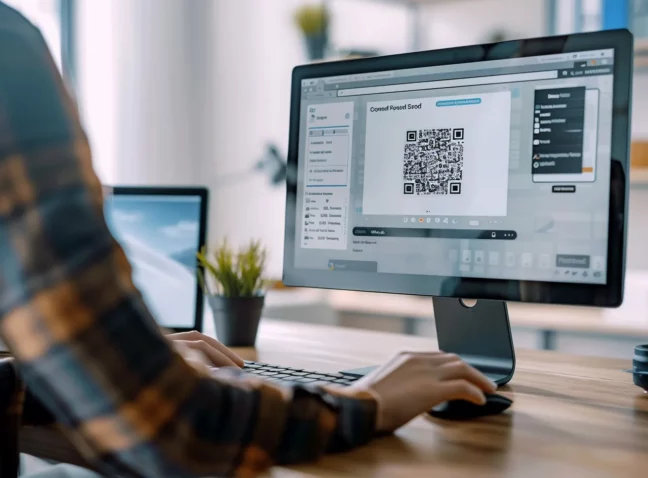QR codes have been around for a while now. But their influence on our modern world can’t be understated. These (usually) black and white squares have helped change how information and data is accessed. With the use of a smartphone, users can quickly scan them, and are transported to the digital landscape almost instantly.
QR code use has become incredibly common, too, especially as around 89 million mobile users in the US engaged with QR codes in 2022 alone. And that’s an opportunity that no business can pass up. That’s why at MyQRCode, we’ve made this handy guide to help you understand how QR codes can help your business. And that’s regardless of the industry or niche your currently in. So let’s jump in, and explore the wonderful world of QR codes together!
The Keys to Understanding QR Codes
“Quick Response (QR) codes, are made to quickly communicate information. They can be used in a variety of ways, meaning it’s almost a creative endeavor to figure out what you want to do with them. For instance, they can be used to track items and inventory (which was what they were created for in the first place), direct users to specific web pages, link to social media pages, or even access to loyalty programs for your returning customers.
They’re a lot more than that, however. And they can be an interesting avenue to explore outside of traditional marketing or communication methods. Here’s what sets them apart:
- Versatility in Data Encoding: They can hold a plethora of information types, making them incredibly versatile. Whether you’re looking for QR codes for social media, linking to a webpage, or even to a personalized vCard, you’ve got plenty of choice.
- Ease of Use: Scanning a QR code is as simple as taking a photo, making them accessible to virtually everyone. As long as they have a smartphone, of course.
- Wide Application Range: From marketing to personal use, their applications are nearly limitless.
- Quick Access to Information: They provide instant access to the data stored within, speeding up information retrieval.
- Cost-Effective Solution: Creating and using QR codes is a budget-friendly strategy for digital engagement.
As we delve deeper into the world of QR codes, you’ll find that these simple squares can do far more than meet the eye. Let’s uncover how they continue to shape our interaction with the digital universe.

How to Use QR Codes for Business Success
We’ve told you why QR codes are a game changer, now let’s take a look at how real-world businesses are applying them to reach new heights of customer engagement and brand reach. These are to give you an idea of how to use QR codes in unique ways, allowing you to think outside of the box for your own QR code campaigns. Let’s have a look at some examples:
- L’Oreal ‘Taxi Shop’: L’Oreal took their marketing strategy to the next level with this campaign. They partnered with the beauty brand Glamour, and implemented QR codes in taxis, to grant riders quick access to a range of tutorials for their Lancome and Yves Saint Laurent beauty products. It was a huge success, which helped them achieve an 80% increase in downloads of their app.
- Starbucks Sales Push: Starbucks used QR codes in a variety of promotional materials, including print ads, poster ads, and even in-store posters and boards. It was all about providing better product information, access to deals, engage customers on social media. With their QR code campaign, they were able to convince 27% of in-store visitors to try out their app.
- Nike Customizable Shoes: This example is pure marketing genius. Nike used QR codes to entice users to follow them on social media, upon which they’d be asked to choose an image featuring a vibrant color. Once completed, they would receive a response from Nike with a custom shoe that matched the colors in the image they chose. This was a hugely popular campaign, with around 2 million users accessing it within the first year of launch.
These are just a few examples, but it just goes to show you the amount of possibilities there are in creating your own QR code campaign. And clearly, it doesn’t really matter what niche you’re a part of. QR codes can be used to help get your name out there! So, want to create your own? Stick with us, as in the next section we’re going to tell you how.
How to Create Your Own QR Code with MyQRCode
As you’ll soon see, creating a QR code really isn’t too difficult. The whole process takes around five minutes overall, though you’ll want to make sure you’ve got all your ducks in order first.
Before QR Code Creation
There’s no point creating a QR code, unless you’re clear about what you want out of it. So, before you head into the creation process, there’s a couple of things to consider:
- Objective – What exactly are you looking to get out of your QR code campaign? Are you looking to give users additional information on products, or grant access to specific tutorials? Or are you trying to increase brand reach, so want a QR code that’ll push a specific marketing strategy?
- Content Preparation – As with any online endeavor, you’ll need to ensure that it’s well optimized to grab user attention and keep it there. Obviously, make sure that it aligns with your chosen objective, too.
- Clean URLs – Messy URLs mean messy QR codes. Having a URL full of numbers and special characters can make your QR code practically unscannable, so make sure that it’s easily readable.
- QR Code Location – For a QR campaign to work, you’ll need to ensure that your users can easily find it. Regardless of whether you’re creating a QR code for a digital ad, or just want a little something extra for your website, make sure your viewers can see it.

How to Make a QR Code from Scratch – Step By Step
Now the fun part can actually begin. As you’ll soon find out, the process is simple. So much so, that even complete rookies will have no issues creating their own QR codes. Take a look:
- Visit MyQRCode: Access the homepage, and click on the orange ‘Create my QR code’ button. Alternatively, you can scroll to the bottom, and choose from a list of QR code generators for specific purposes.
- Choose QR Code Type: Next up, you’ll need to choose what the QR code will be for. You’ve got options for vCards, social media profiles, webpages, and more. For anything other than webpage and social media QR codes, you’ll need to customize your own page, which is incredibly simple to do.
- Design Your QR Code: From here, you can tweak multiple elements of your QR design. You can change the QR pattern, corner dots, colors, and even add your company logo if you really want to add that personal touch. Once you’re finished, click ‘Generate’ and you’re basically finished!
See? It’s not too complicated! Now that you’ve completed one, there’s no reason to stop. As you saw from the variety of options available, our QR codes can be used for practically any need.
QR Code Creation – Extra Tips
To make sure you’ve got everything in tip-top shape, we just want to go over some additional information. This way, you can make the most out of your QR code experience, and ensure that your users will be much happier at the same time. So let’s dive in:
- Contrast Your Colors: You can customize the color of your QR code any way you want to fit your brand image. But, you’ll want to make sure that the QR pattern is a contrasting color to your background. Otherwise, smartphone cameras might have a difficult time picking it up.
- Choose a clean location: Your QR code should be placed in an uncluttered location. Give it some space, and your users will be able to scan it much more easily.
- Size: Obviously you don’t need a humongous QR code for smartphones to scan. But don’t go too small either. Your QR code should be large enough to be scannable at reasonable distances.
- Test it: No one wants to go through the trouble of printing out tons of QR codes only for them not to work. So, save yourself the hassle and test that your QR code actually works first. If not, you’ve ample opportunity to go back and fix it.
- Track Performance: This is easy with the likes of MyQRCode, as you’ll have access to a variety of analytics. This allows you to track the success of your QR code campaigns, in terms of unique scans, scan locations, and times.
Create Captivating QR Codes Easily with MyQRCode.com
And there we have it! As you can see, QR codes are essentially here to stay, and for good reason, too. Their implementation can help businesses reach new heights of customer engagement, brand reach, and even sales. So, there’s really no reason not to get involved.
You can create QR codes easily with MyQRCode. We’ve built our software to allow even complete beginners to design and implement their QR codes with ease. Additionally, you’ll have access to our full suite of analytics, so you can ensure your campaigns are actually putting in the work. So, if you haven’t created one already, head over to our QR Code Generator, and jump on QR code wave today!