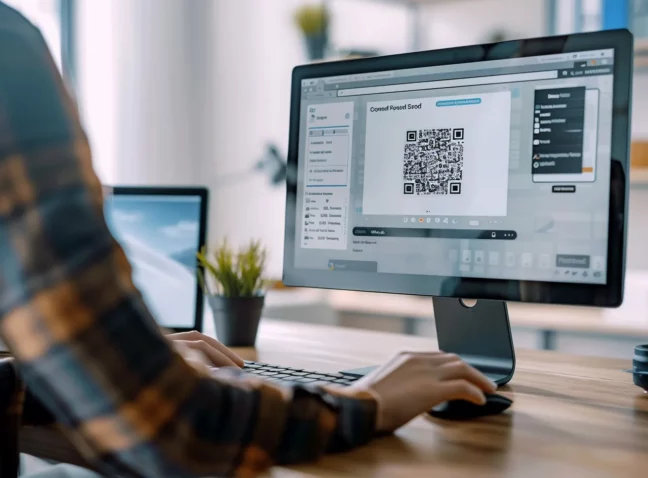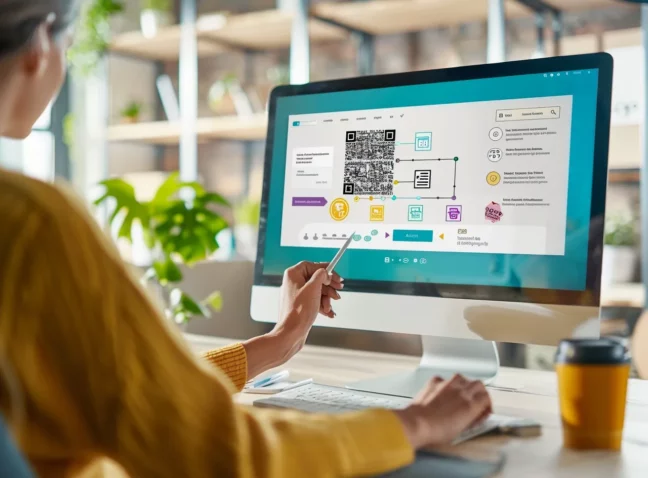QR (Quick Response) codes are used for everything and are practically everywhere. You’ve no doubt seen numerous black and white squares as you’ve been going about your daily adventures, and wondered how they’re created.
The answer is surprisingly simple. And we here at MyQRCode will take you through the steps needed to create your own QR codes, and the tips and strategies needed to make the most of them. Let’s get started!
Essential QR Code Creation Tools: A Master’s Toolkit
Don’t worry, you won’t have to wrap your head around anything too difficult. Mastering QR codes is surprisingly easy once you know what you’re doing. And with our tips, we’ll help you get going in no time. First things first, you’ll need to choose a tool that has all the capabilities required to create QR codes:
- Design Customization: The tool of your choice will need to come equipped with a vast number of design capabilities. That way, you can create a QR code that conforms to your brand’s aesthetics.
- QR Codes For Any Needs: You’ll need a platform that supports QR codes for multiple needs. For instance, it’s best to choose a platform that allows you to design QR cards for mobile apps, vCards, social media, PDFs, etc.
- Analytics Tracking: Utilize tools that track scans and gather data, enabling you to refine strategies and better understand your audience.
- Ease of Use: This is a big one, especially if you haven’t tried your hand at creating QR codes before. Your chosen platform needs to be simple, allowing you to create QR codes quickly and efficiently.
Embarking on the journey of QR code creation opens up a world of potential for connecting with others in innovative ways. But you’ll need to have the perfect platform in your corner to help you every step of the way. MyQRCode can certainly help here, as we’ve designed our platform with simplicity in mind. From design to implementation, you’ll be able to create your QR code in no time.

Craft Your QR Code: A Step-by-Step Guide With MyQRCode
Here’s where the fun begins. Below, we’ll take you through each step needed to create and design a QR code on the MyQRCode platform. The process takes between 1-5 minutes, depending on the QR codes you intend to create. Take a look:
- Visit MyQRCode: From here, simply click on the ‘Create my QR Code’ button, where you’ll be taken to a different page. This gives you all the QR code generator options, including generators for Facebook, PDFs, webpages, and more. Choose whatever one suits your needs, and we’ll move onto the next step.
- Design Page: Depending on what you’ve chosen, you’ll have full control over what viewers will see once they’ve scanned your QR code. For instance, if you’re using QR codes for restaurant menus, you’ll be able to choose the color palette, food images, text, and more. Your page will be previewed on a mock-up phone screen, where you can see your designs come to life.
- Design Your QR Code: Next up is designing your QR code. From here, you’ll be able to adapt multiple aspects of the QR code to fit your precise specifications. You can change the QR pattern, color, borders, and even the corner dots to fit your brand aesthetic. Everything is simplified with scroll menus, allowing you to choose options in only a couple of clicks.
- Generate Your QR Code: Once you’re happy with the design, simply click the ‘Finish’ and you’re done! Now you can print your design, or embed your QR code into phone apps, emails, or more.
Succinct and simple, just as we like it. As you can see, there’s nothing technical about creating your own QR code. That being said, there’s a few extra tips that are helpful to know, especially if you want to become a QR code master.
Crafting QR Codes: Advanced Strategies for Impact
These next tips are all about ensuring your QR codes are up to standard. That means that they’re functional. Because there’s nothing worse than putting in the work, only to discover it’s all been fruitless in the end. Keep these tips in mind, and you’ll avoid that hassle:
- Color Contrasts: Choose colors that ensure optimal contrast between the QR code and its background, improving smartphone readability.
- Logo Integration: Place your logo strategically within the QR code without compromising its functionality.
- Error Correction Levels: Adjust error correction levels to maintain legibility even with design modifications.
- Clean URLs: Make sure your URLs are short and simple. Otherwise, they can lead to messy QR codes which are practically unreadable.
- Test QR Codes: Most platforms (like MyQRCode) allows you to preview QR codes before you finalize designs. Be sure to give them a quick scan with your own smartphone to make sure everything is hunky-dory.

Smart QR Code Strategies for Peak Digital Reach
Now that you’ve got your own QR code, it’s time to give you the lowdown on how to increase your digital reach with these handy squares. QR codes need to be used intelligently, otherwise they’re not going to garner the results you desire. No worries though, MyQRCode are here to set you on the right path:
- Location, Location, Location: Choose high-traffic areas that align with your audience’s interests for maximum visibility.
- Value Proposition: Clearly communicate what benefit or exclusive content the user will gain by scanning your QR code. Most platforms will allow you to include text with QR codes, so this should be simple.
- Design with Intent: Utilize customization options to make your QR code stand out while remaining on-brand.
- Track and Analyze: MyQRCode allows you to track things like scan rates, time and location of scans, and even what device model was used when scanning. All helpful information to help you track the success of your QR code campaigns.
- Continuous Engagement: Link your QR code to dynamic content that can be updated regularly to keep your audience coming back.
And there you have it! As you can see, there’s really not much to becoming a QR code master. With a little bit of diligence on your part, you can focus on providing quality QR codes that’ll delight your users and viewers.
Create Custom QR Codes with Ease on MyQRCode.com
Creating QR codes doesn’t have to be a hassle. And hopefully we’ve shown you that today. Just remember to design logos that link up with your own brand aesthetics, and meet customers where they are by placing QR codes in high-traffic, visible locations.
And if you still haven’t created your own QR code, hop onto the MyQRCode’s QR Code Generator. We’ve made the process as simple as possible, so there’s no barrier of entry even for complete beginners. Plus, with all the information you’ve learned in this article, you’ll be wizkid at creating your own QR codes. So what’s stopping you? Get started today!