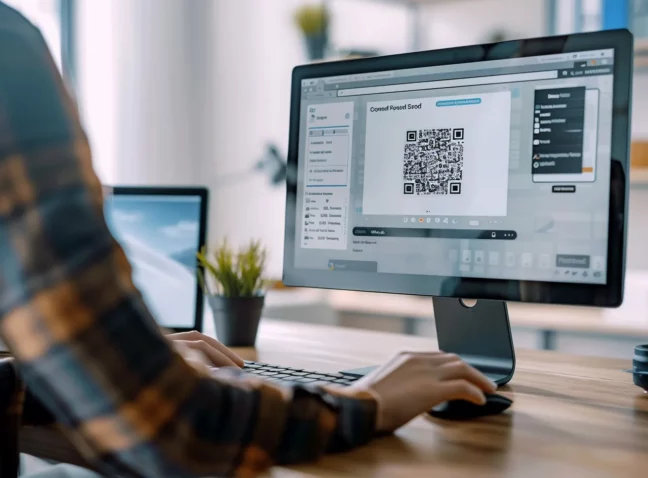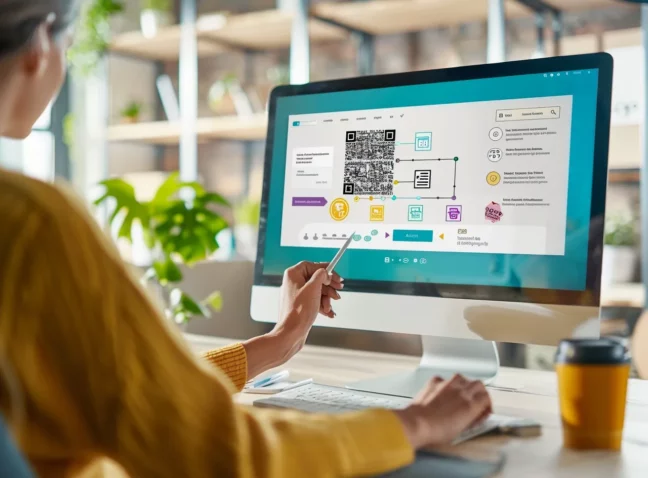Apple Pay and QR codes might not integrate directly, but they pair perfectly. With over 507 million Apple Pay users worldwide embracing contactless payments, physical and digital storefronts will need to give those users a quick way to complete transactions via Apple Pay. One way businesses can do this is with an Apple Pay QR code, which can be scanned with an iPhone camera, transporting users to a compatible checkout system.
And they’re surprisingly easy to implement as you’ll soon find out. So join My QR Code for this comprehensive guide, where we’ll explore how you can leverage QR codes to enhance your Apple Pay implementation, examine best practices, and show you exactly how to get started. Let’s go.
What are QR Codes in Digital Payments?
While Apple Pay primarily uses NFC technology for contactless payments, QR codes serve as efficient gateways to Apple Pay-enabled apps and storefronts. For more direct payments, you can also link to Apple Pay with a QR code, which could be suitable for indie outlets, passion projects, and business startups.
This combination is particularly valuable post-pandemic, where touchless payment solutions are often expected by customers. By implementing QR codes that lead to Apple Pay checkouts, businesses won’t miss out on a possible purchase, especially when you consider that over 40% of customers in the US never pay with cash in a typical week.
How QR Codes Work with Apple Pay
The relationship between QR codes and Apple Pay might not be direct, but it’s certainly powerful. Here’s how they typically work together:
1. Quick Access to Checkout
QR codes can instantly direct customers to mobile-optimized checkout pages where Apple Pay is accepted. No need for manual URL entry or searching – just a quick scan and customers are ready to pay.
2. Streamlined Payment Process
Once customers scan the QR code, they’re taken directly to a payment page or app where they can complete their purchase using Apple Pay’s secure, one-touch payment system. This eliminates the need to manually enter card details or handle cash.
3. Better Customer Experience
The combination of QR codes and Apple Pay creates a smooth, modern payment experience. Customers appreciate the speed and convenience, while businesses benefit from faster transaction times and reduced queues in physical stores. Plus it’s always better to provide more options for your customers.
4. Flexible Implementation
QR codes can be placed anywhere – from product packaging to store displays – creating multiple touchpoints for easy payment access. This flexibility allows businesses to optimize their payment process for different scenarios and locations.
5. Marketing Integration
Beyond just payments, these QR codes can also collect valuable customer data and integrate with loyalty programs, creating even more touchpoints with your customers. It’s a good way to boost customer retention, which is always better for a company
Benefits of Using QR Codes with Apple Pay
The integration of QR codes with Apple Pay-enabled checkouts offers numerous advantages for both businesses and customers.
For businesses, this combination can significantly reduce checkout times and minimize human error in payment processing. It also provides valuable analytics about customer behavior and payment patterns. Considering that optimized checkout processes can increase conversions by up to 25%, the potential impact on your bottom line is substantial.
For customers, the benefits are equally impressive. They get a faster, more convenient checkout process without having to handle physical payment methods. Plus, they benefit from Apple Pay’s robust security features and the familiar interface of their iOS devices.
Security Considerations
While QR codes offer numerous benefits, security should always be a priority. Recent data shows that QR code-related scams are on the rise, with thousands of incidents reported in recent months. However, there are several ways to ensure secure implementation:
First, always generate your QR codes from reputable sources. Second, include your brand elements in and around the QR code to help customers identify legitimate payment pathways. Finally, consider using dynamic QR codes that can be updated if security concerns arise.
Best Practices for Implementation
To get the most out of QR codes and Apple Pay in your business:
- Place QR codes in easily accessible, well-lit locations
- Include clear calls-to-action around your QR codes
- Ensure your mobile checkout pages load quickly
- Maintain consistent branding throughout the payment process
- Regularly test your QR codes to ensure they’re working properly
The Future of QR Payments
Digital wallets are huge now, and it doesn’t look like it will change soon. Platforms like Apple Pay and PayPal are the fastest-growing payment methods globally and are expected to have a 15% growth spurt in e-commerce transactions between 2023 and 2027.
How to Generate QR Codes for Apple Pay
Ready to implement QR codes in your payment process? MyQRCode makes it easy to create professional QR codes that link to your Apple Pay-enabled checkout pages. Our platform allows you to:
- Generate dynamic QR codes that can be updated anytime
- Customize colors, patterns, and corner squares to match your brand
- Add your company logo for enhanced recognition
- Track scan analytics to optimize performance
- Create multiple codes for different payment scenarios
Whether you’re just starting with digital payments or looking to optimize your existing system, our QR Code Generator provides everything you need to create effective payment pathways.
Ready to streamline your payment process with QR codes? Visit our QR Code Generator today and create your first payment QR code in minutes. Join the thousands of businesses already using MyQRCode to enhance their digital payment solutions!