Generate Your QR Codes for Inventory
To generate your own inventory QR code, simply click on the ‘Inventory URL’ button below, add your tracking page URL for the specific item you want to manage, and then design your QR code in any way you like
How Can I Use Inventory QR Codes to Make Tracking Assets More Efficient
Surprisingly, QR code’s inception was based around tracking auto-parts, so they’re perfectly suited for inventory management practices. By printing out QR codes for each product or asset, with a simple scan, users are transported to the product-specific tracking page, where they can edit details like maintenance schedules, the number of assets, bookings, and current locations of the asset in question.
Implementing QR codes for inventory management can bring huge benefits for the companies willing to use them, too. Especially when you consider the fact that inventory errors are reduced by 30%-50% when inventory QR codes are used. That can mean huge savings for your business.
Plus, with My QR Code’s dynamic QR codes, product and asset details can be changed at the drop-of-a-hat, without having to generate all new QR codes. This will help your business save time and money in inventory practices, especially considering the costs of printing new labels.
- If you’re selling products, product stock numbers can be automatically updated on tracking pages once the QR code is scanned. That way, you can keep accurate stock numbers, and reduce the rates of over and understocking.
Place Your Inventory Management QR Codes on Products
- For companies with a lot of losing parts, QR codes for inventory can be used to track the location, number, and maintenance schedules for all assets. Also, if assets are booked out to employees (like laptops for instance), this information can also be added on the tracking page.
Track Assets with QR Codes for Inventory
- If your company is regularly auditing their stock numbers, QR codes can easily be included on audit reports, allowing managers to check each item and asset in their possession with a quick scan of their camera.
Put Inventory Management QR Codes in Audit Reports
QR code technology has greatly improved inventory management. Tools like MyQRCode’s Inventory QR Code Generator connect each item to a unique digital profile, allowing instant access to data such as stock quantities and maintenance records with a simple scan. This reduces manual errors and speeds up operations, making it essential for businesses aiming for efficiency. Imagine having your inventory just a scan away—it’s time to adopt this effective solution. Read on to see how this technology can transform your inventory management system.

Efficient Inventory and Asset Management with QR Codes
QR code technology has significantly improved inventory management by linking each item to a unique digital profile, allowing instant access to data such as stock quantities and maintenance records with a simple scan. This approach reduces manual errors and speeds up operations, making it essential for businesses aiming for efficiency and accuracy. In environments like manufacturing plants or large retail outlets, QR codes simplify inventory checks, improve stock accuracy, and facilitate quick updates and retrieval of asset details, ultimately enhancing operational efficiency and reducing costs.
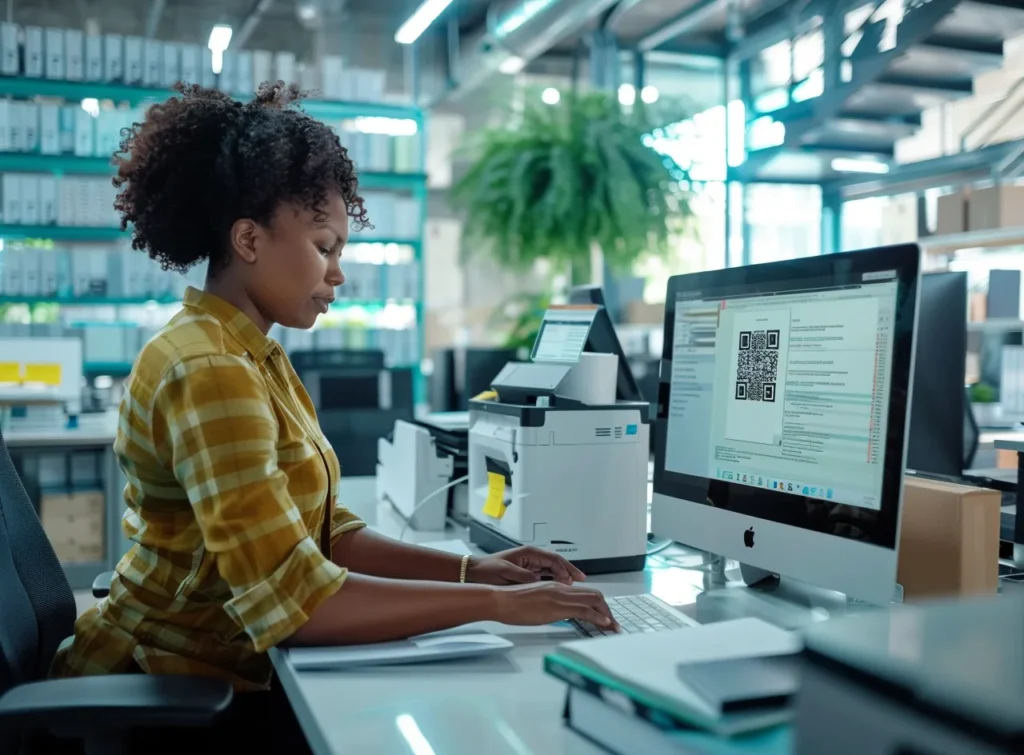
Using QR codes in inventory management not only reduces stock discrepancies but also improves traceability, optimizes space, and prevents theft by maintaining detailed records. This technology allows for real-time updates, ensuring accurate stock information and aiding in better planning and decision-making. Additionally, QR codes support proactive asset management by enabling easy access to usage data and maintenance schedules, helping prolong asset lifespan and prevent unexpected breakdowns. Integrating QR codes into your operations leads to a more efficient, cost-effective, and well-organized approach to inventory and asset management.