Create a QR code to gather feedback
To generate your own feedback QR code, simply click ‘Feedback URL’ below, link to your feedback pages, and then design a QR code that will be instantly recognizable to your consumers.
How Do I Use Feedback QR Codes to Get More Users to Provide Feedback?
Feedback QR codes can be used to improve your feedback collection capabilities, because they can be embedded practically anywhere. Whether you’re trying to collect feedback from consumers directly on the streets or in storefronts, or over digital spaces, QR codes can transport users to your feedback pages quickly.
Plus, they provide users with a convenient way to access your surveys and reviews, especially as they can view them directly from their smartphones. Considering that around 60% of all web traffic comes from smartphones, it’s a crucial option to offer your consumers who may prefer completing feedback forms from their mobile.
Plus, with MyQRCode, you can personalize your QR codes to match your branded aesthetics. Add colors, borders, choose between QR pattern and corner square presets, and add your logo, which can help increase your scan rates by up to 80%!
- If you’re trying to collect feedback from people on the streets, make sure to add a QR code onto a flyer or brochure they can take along on their business. This can increase survey completion rates, especially as it’s much more convenient for users.
Put Feedback QR Codes on Flyers and Brochures
- If you’re a digital service that collects user emails, be sure to send a feedback QR code to customers who’ve used your product. This also allows you to send your QR code enmasse to as many customers as possible.
Send QR Codes for Feedback via Email
- For those of you with physical businesses like restaurants, hotels, or stores, add your feedback QR code somewhere visible in your location. It can be anything from a poster, reception area, or tables, allowing your users to provide feedback quickly and efficiently.
Put Your Feedback QR Codes in Restaurants, Hotels, and Storefronts
How to Generate a Feedback QR Code with MyQRCode?
Revolutionize your approach to customer interaction using MyQRCode’s Feedback QR Code Generator. Here’s your guide:
- Initiate the Change: Opt to transform how you interact with customers.
- Visit MyQRCode: Go to myqrcode.com and choose ‘Create my QR code’.
- Select ‘Feedback’ QR Code: Pick this option to focus on customer feedback.
- Customize Your QR Code: Design your QR code. Include visuals and branding elements that resonate with your clientele. Remember, a well-designed QR code, as per the Journal of Retailing and Consumer Services, significantly enhances customer engagement.
- Generate and Download: Create your QR code in various formats like SVG, PNG, or JPG.
- Deploy Your QR Code: Distribute it through multiple channels to gather customer feedback efficiently and effectively.
Like a digital suggestion box, the Feedback QR Code from MyQRCode invites ongoing dialogue with your customers. It’s a tool that not only captures feedback but also symbolizes your commitment to customer satisfaction and improvement. By offering a quick and easy way for clients to express their thoughts, you’re not just collecting data; you’re nurturing a relationship. This approach strengthens trust and loyalty, turning feedback into a powerful driver for business growth and innovation.
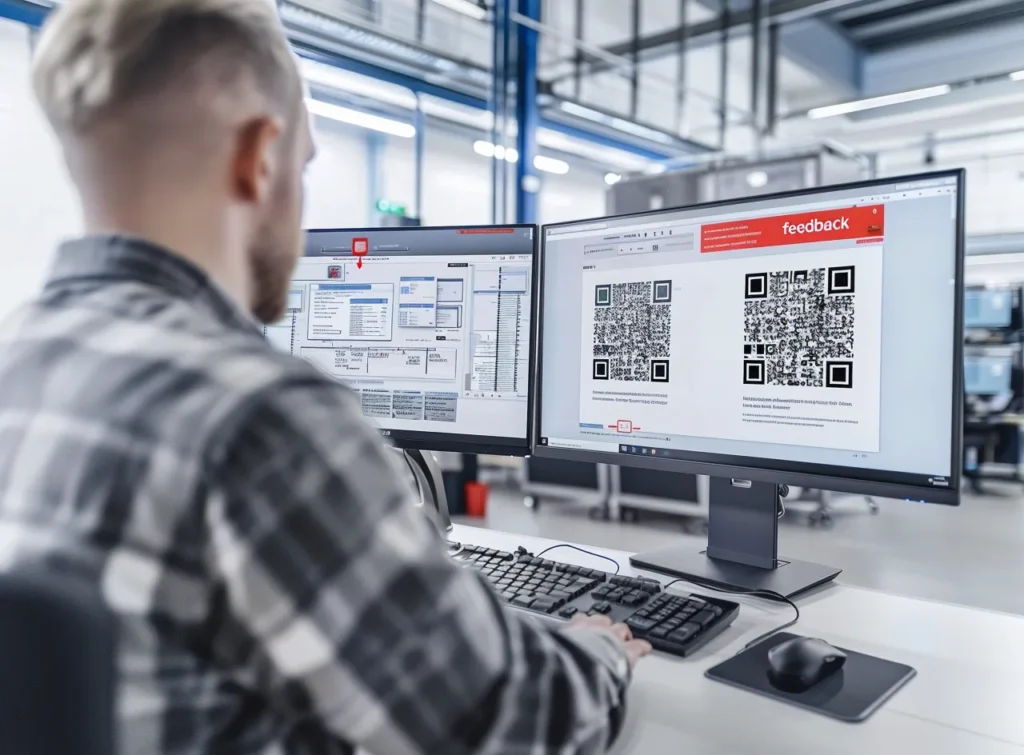
Why Choose MyQRCode for Feedback Collection?
Imagine MyQRCode as a bridge connecting you directly with your customers’ thoughts and experiences:
- Ease of Use: Creating a feedback QR code is as simple as making a phone call. Intuitive and user-friendly, it requires no technical expertise.
- Brand Alignment: Tailor your QR code to your brand’s identity. Consistent branding, as highlighted in a study by Lucidpress, can increase revenue by up to 33%.
- Versatile Application: Use the Feedback QR code for various purposes, from product reviews to customer service experiences.
- Dynamic and Editable: Your QR code evolves with your business needs, allowing for real-time updates.
- Enhanced Customer Engagement: By simplifying the feedback process, you’re likely to see an increase in response rates. According to a survey by Service Management Group, businesses that actively seek customer feedback have a 15% higher customer retention rate.
Use Cases for Feedback QR Codes
MyQRCode’s Feedback QR Code Generator offers versatile applications across various industries. Here are some practical ways to use it:
- Retail Stores: Enhance the shopping experience by placing QR codes at checkout areas or on receipts. This enables customers to instantly share their feedback on their shopping journey, providing valuable insights for service improvement.
- Restaurants and Cafes: Integrate QR codes into menus or display them on tables. This invites diners to review their food and service experience right at the moment, helping you quickly gauge customer satisfaction and culinary preferences.
- Service Providers: Incorporate QR codes into invoices or email signatures. This approach makes it convenient for clients to comment on the quality of service provided, fostering a culture of responsiveness and quality assurance.
- Event Organizers: Utilize QR codes for gathering attendee feedback post-event. This is instrumental in refining the planning and execution of future events, ensuring they align more closely with attendee expectations and preferences.
- Online Platforms: Embed QR codes on websites or within digital marketing campaigns. This strategy opens a direct line for customer opinions and suggestions, enhancing user engagement and providing insights for digital content and strategy optimization.
In each of these scenarios, the Feedback QR Code acts as a bridge between customer experience and business growth, transforming feedback into actionable insights that drive continuous improvement and customer satisfaction.
